Streacom's FC10 and Nano150: Building a Fanless Ivy Bridge HTPC
by Ganesh T S on December 22, 2012 3:30 AM EST- Posted in
- HTPC
- Fanless
- Ivy Bridge
Passive Build Chassis & PSU
Streacom FC10 Premium HTPC ATX Chassis:
The FC10 comes in a plain, but, easy to carry around package. The sophisticated appearance of the package belies the fact that it just contains a computer case. The internals of the package are neatly laid out, with the heat conduction plates, pipes and other miscellaneous components in one box and a detailed assembly manual on top of it.
Describing the chassis itself as a thing of beauty would be an understatement. Our sample unit came in black (silver is also available). The chassis is made of solid aluminium and has a sandblasted finish lending it a premium look. After taking a look at the case, I can say that Streacom isn't exaggerating when they claim that the FC10 is a 'work of art combining form and function'.
The hard drive bays support up to 2 x 3.5" and 3 x 2.5" drives. There is also a slim slot loading optical drive slot. There are two USB ports on the side. We also have the option to add an IR receiver to the system. The unit also has a slot to place one of the Streacom PSUs which come in 150, 180 and 250W varieties. The chassis measures 435 x 319 x 100mm and weighs 5.4 Kgs.
The FC10 chassis cooling solution support both AMD and Intel CPUs.
The cooling solution consists of two components, the fins on the chassis and the heat pipes to take the heat away from the processor surface.
The chassis fins contribute to the cooling through convection by natural airflow. The heat pipes contribute through cooling by phase change, i.e, liquid water in the heat pipes close to the processor evaporates and moves towards the chassis fins where it condenses and gets transported back closer to the processor.
Inside the chassis, we have plenty of space and even two PCIe slots. The PCIe cards have to be mounted with flexible risers. Unfortunately, here is where we encountered our first issue with the FC10. Streacom went in for non-standard spacing between the two PCIe slots. This rules out the usage of dual-slot cards in the system. Streacom came back to us with the reasoning that having the 2 slots at the normal width would have left the dividing strip too thin and weak because of the all-aluminium chassis.
Dual Slot GPU Compatibility
One of our reasons for going with the FC10 fanless chassis was to use it as a HTPC GPU testbed too. I have long since held the view that any HTPC GPU worth its salt had to come in a passive version from at least one AIB vendor. In 2012, we are at a stage where the integrated GPUs in Trinity and Ivy Bridge are more than enough for average HTPC users.
In order for users to get any meaningful HTPC capability not provided by Trinity and Ivy Bridge, a moderately powerful GPU such as the AMD 7750 or the NVIDIA GT 640 is needed. Unfortunately, their passive versions come in dual slot varieties. Not ones to be deterred by the original chassis design, we set out to fix this 'issue' (even though it is a non-issue for the majority of the builders out there). With the help of a rotary tool, it was trivial to take out the offending metal strip and polish and buff the edges. We had a little bit of trouble aligning the second fin inside the chassis, but carefully screwing in the metal plate ensured that the GPU was mounted in a stable manner.
We will be looking at this configuration in detail in the third part of the series, but it should suffice to mention here that the arrangement worked fine in operation throughout. Another minor issue is the range of PSU ratings available. Users going in for a ATX board are not going to be happy with the maximum available 250 W PSU. Streacom indicated that ATX compatibility was mentioned only because the size of the chassis allowed it. However, they expect end-users to use either mITX or uATX motherboards only.
Nano150 Fanless PSU
The Nano150 fanless PSU consists of two major components, the power brick AC / DC adapter and the power delivery module which slots inside the chassis. The power brick output is rated for 12.5A at 12V and operates in the 100 - 240V / 50 - 60Hz range. The bundled power plug was of the EU variety. It isn't much of an issue as the power plug is detachable. In any case, travel adapters are quite cheap. An alternate power cable is probably the better way to go about it if you are not in the EU. In any case, local resellers are bound to include the correct power plug.
The power brick hooks up to the power delivery module through a hole in the chassis. The module plugs directly into the 24-pin ATX power connected on the motherboard. The add-on cable set plugging into the module includes a 4-pin power connector, a molex connector and two SATA power connectors.










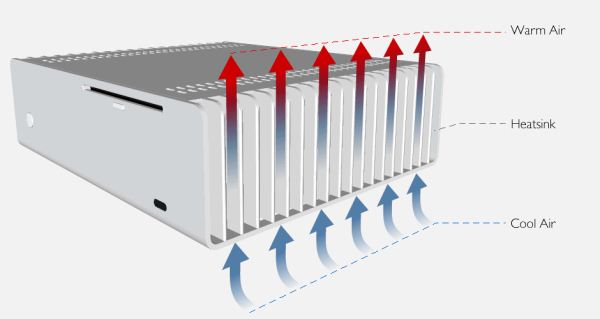
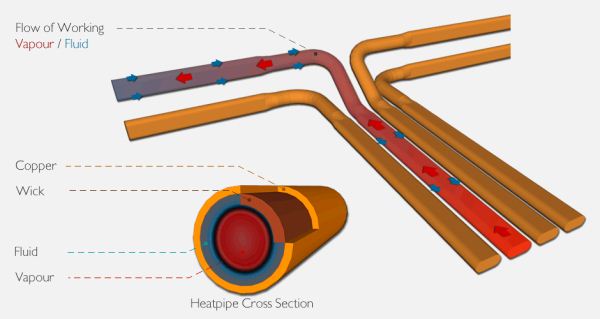
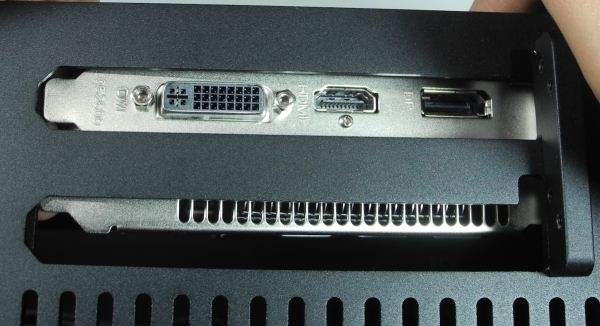















63 Comments
View All Comments
wsaenotsock - Saturday, December 22, 2012 - link
As much as I appreciate the whole full-silent chassis by Streacom here, and others such as Zalman- who made a high end one a few years back... I don't understand why there aren't more cases that are designed like this while also incorporating low-volume air cooling with a large sized, high quality fan, slightly undervolted. Widely tested & recommended fans (such as on the SPCR website) are barely detectable and add enough airflow to keep the temperatures manageable, so that you can actually use performance components, not just end up cornered into low wattage HTPC stuff, and still not worry about reducing lifespan of parts with heat.I want to see more cases that are intelligently designed instead of just fully passive or the opposite extreme with 5 - 8 120mm fan cutouts.
snuuggles - Saturday, December 22, 2012 - link
Took the words out of my mouth. I wonder if it's that HT stuff simply "should" be under a certain heat envelope so they play nice with all the other components they are stacked up with traditionally?I mean, there's a reason most stereo stuff doesn't come with a fan of any kind.
PS did you see the new type of "bellows" fan being developd
Menty - Saturday, December 22, 2012 - link
Absolutely. Fully passive cases just make too many compromises when one or two very very slow fans will make everything just that much happier.LauRoman - Saturday, December 22, 2012 - link
Problem is, very slow fans get dust clogged and louder as time goes on. On a machine that will barely be touched by fingers, let alone opened-up that's not a very good thing.Olaf van der Spek - Saturday, December 22, 2012 - link
Isn't that why dust filters were invented?EnzoFX - Saturday, December 22, 2012 - link
Still requires maintenance.Hrel - Sunday, December 23, 2012 - link
you sound like a horrible person. You can't be bothered to clean your PC once/year? Slob.Samus - Monday, December 24, 2012 - link
yep. coolest thing about passive cooling is you can open it up 3 years later and it still looks brand new inside without a spec of dust!mike8675309 - Thursday, December 27, 2012 - link
Someone hasn't opened up his T.V., or stereo, or cable box lately.kmmatney - Tuesday, January 22, 2013 - link
I bought my Kenwood receiver (still used with my TV) in 1989, and cleaned it out for the first time about 2 years ago. So yeah, you have to clean it out, but only every 20 years or so. That said, I'd prefer a slow moving fan in an HTPC case.