Leadtek Winfast 3D S320 II-32 TNT2 32MB SGRAM
by Mike Andrawes on May 26, 1999 1:34 AM EST- Posted in
- GPUs
The TNT2's integrated 300MHz RAMDAC drives the analog VGA connector on the board that is accompanied by a digital LCD out port on the Pro model as well as standard S-video/RCA out on all models. The S-video/RCA out is achieved using a small connector that runs from the back of the card and provides separate S-video and RCA jacks for connecting to a TV. The 2D image quality of the Leadtek board wasn't bad at all at resolutions up to 1280 x 1024. Upon hitting 1600 x 1200 there was a slight, albeit noticeable, degradation of the 2D image (depending on how sensitive your eyes are), and each step above 1600 x 1200 also exhibited a similar drop off in quality.
The quality of the 300MHz RAMDAC only accounts for half of the 2D image quality equation, the other half coming from the design of the board itself and the quality of the filters between the TNT2/memory and the VGA output. Since the S320 II is essentially a copy of NVIDIA's reference design, the 2D image quality can be considered average for a TNT2 card. Unfortunately, you probably won't ever see what "above average" for a TNT2 card will hold, since there are very few manufacturers willing to risk an increase in manufacturing cost for "awesome 2D image quality," especially not in a world where the term 3D alone sells.
The hardware installation portion of the S320 II's setup process is the same as it would be for any graphics card. Unfortunately the beginner or novice user will remain relatively unaided by any helpful diagrams as the User's Manual (like most video card manuals) provides very little in terms of installation help. If you can't install your own video card however, then you may want to rethink plunging into a buying decision such as a brand new TNT2 card.
The software portion of the installation did not provide AnandTech with any problems either - just drop in the CD and everything is more or less automatic, including the installation of DirectX 6. However the drivers Leadtek is currently shipping do have some issues that need to be addressed. First of all, Super7 compatibility with the drivers was not too promising at all, disabling AGP 2X mode aided in increasing stability however the test system experienced frequent crashes under both OpenGL and Direct3D based games.
The performance of the drivers themselves was quite poor, the bundled drivers dated back to a March release and seemed to be optimized for stability rather than performance. Leadtek will of course make driver updates available from their website occasionally, and the latest NVIDIA drivers will boost performance a bit. If Leadtek never gets around to releasing updated drivers, there is always the option of using NVIDIA reference drivers, but this will probably not be necessary. Our testing used a beta build of the TNT2 drivers from NVIDIA.
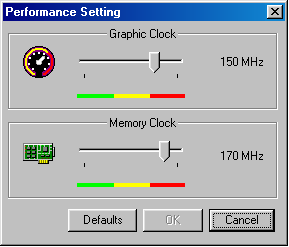 A
nice feature Leadtek included with the S320 II is an overclocking utility that
allows you to set the core frequency and the memory clock of the board in 1MHz
increments up to 160MHz core frequency and 180MHz memory clock. Using this utility
and no additional cooling, AnandTech was able to overclock a sample S320 II-32
to 160MHz core and 175MHz memory, while remaining fairly stable. A slightly
more conservative 150/170MHz core/memory was rock solid. These speeds approach
the defaults of ultra TNT2 cards - remember, this is just the standard TNT2.
As always, results will vary from card to card when overclocking.
A
nice feature Leadtek included with the S320 II is an overclocking utility that
allows you to set the core frequency and the memory clock of the board in 1MHz
increments up to 160MHz core frequency and 180MHz memory clock. Using this utility
and no additional cooling, AnandTech was able to overclock a sample S320 II-32
to 160MHz core and 175MHz memory, while remaining fairly stable. A slightly
more conservative 150/170MHz core/memory was rock solid. These speeds approach
the defaults of ultra TNT2 cards - remember, this is just the standard TNT2.
As always, results will vary from card to card when overclocking.
In the event that you are able to exceed the values in the Leadtek utility, an event that is highly unlikely, you'll want to grab the latest version of Powerstrip and configure the frequencies from there. Leadtek also decided not to bother with Microsoft WHQL approval by including check boxes for toggling vsync - so no registry hacks or extra utilities required there. A number of other tweaking options are also included by Leadtek.










0 Comments
View All Comments