Apple's iOS 4 Explored
by Anand Lal Shimpi on June 22, 2010 3:27 AM EST- Posted in
- Smartphones
- Apple
- iOS 4
- Gadgets
- Mobile
Spotlight Exclusions Make Your Phone More People-Friendly
As the iOS and devices that run it become more PC-like, so will the options that the iOS offers. The best example in iOS 4 is the ability to control what the Spotlight search feature is allowed to search:
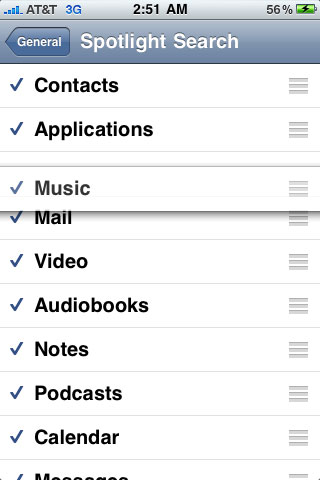
You now have the ability to exclude contacts or emails among other things from appearing in your search results. This is an important feature if you let other people use your phone from time to time and don’t want something sensitive accidentally popping up when your friend searches for something innocent like snowballs on your phone.
The updated Spotlight search also lets you change the order of search results. If you’d like emails to appear above SMSes you can easily do that, just drag the icon to the right of the item you’d like to prioritize up or down in the list.
Another Password to Remember: Simple and Complex Passcodes Now Supported
Security is further improved by now allowing both simple and complex passcodes. The former is just a four digit number while a complex passcode can by any combination of letters, numbers and symbols. You can still configure the iOS to automatically erase everything on the phone after 10 failed passcode attempts.
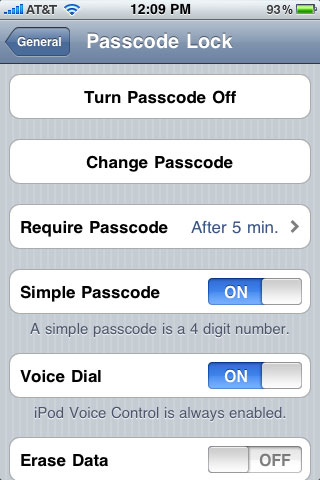
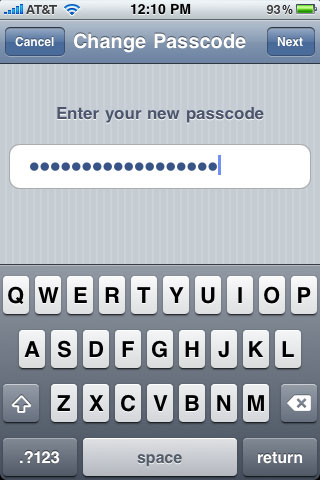
SMS
SMSes are now fully indexed and searchable either in the SMS app itself or using Spotlight to the left of the home screen. This is super useful but also quite dangerous, thankfully Apple included the option to exclude SMS from your Spotlight search results so you don’t have to worry about any racy text messages appearing if someone uses Spotlight on your phone.
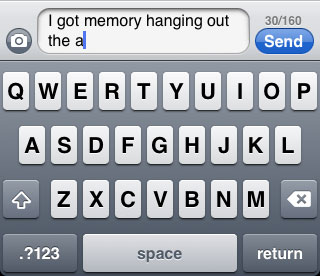
You can now enable a SMS character count if you send messages to friends on other carriers that don’t properly handle AT&T’s auto-split messages. The option is in the Messages control panel and the character count appears near the Send button the moment your SMS goes beyond a single line.
Two Wallpaper Options: Lock and Home Screen
Like the iPad you can now set background wallpaper for both your lock and home screens. While browsing your own photos you can now opt to set each photo as either or both backgrounds.

Calendar Options
Apple is a global company and as such it now offers multiple calendar options. You can choose from Gregorian (default), Japanese, Buddhist or Republic of China calendars.
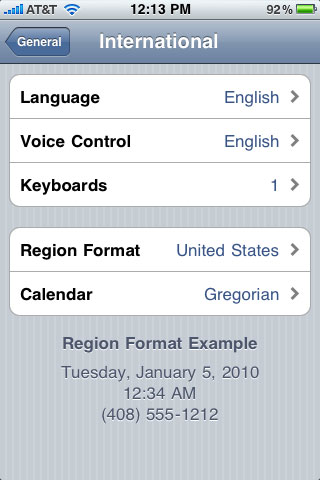
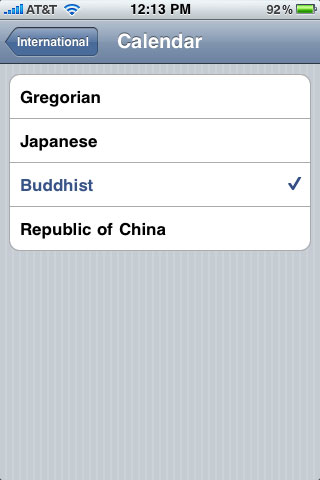

Large Font Support
There’s now font size control for contacts, mail, messages and notes, whereas in iOS3 you could only specify minimum font size for email messages:
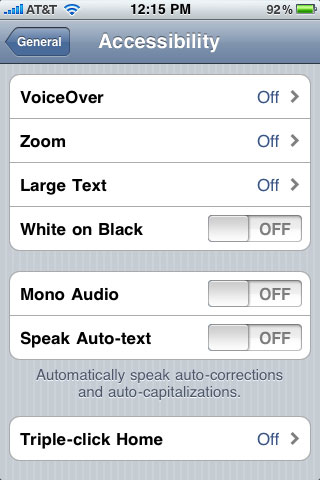
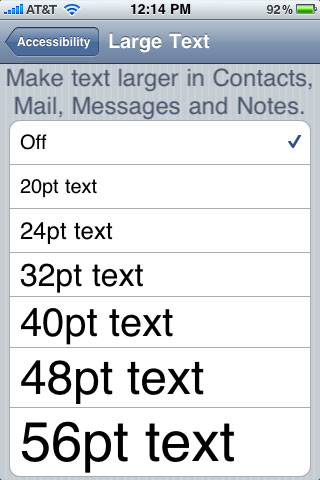
Location Services
Location services (access to the hardware GPS receiver) can be turned on/off on a per app basis. And apps that have used the GPS in the past 24 hours are marked with an icon in the Location Services settings panel. This is one area where Apple’s complete control over the app store is actually welcome, otherwise who knows what sort of viruses might exploit this panel. At least viruses today don’t know where you’re physically located at all times.











46 Comments
View All Comments
jigglywiggly - Tuesday, June 22, 2010 - link
I haven't used my iphone 3g in a while. I have been using the Droid and HTC EVO 4g.These features have all been implemented better in Android anyway lawl.
Rnair - Tuesday, June 22, 2010 - link
I wonder why the other sites are not as objective! I understand IOS 4 and its pros and cons a bit better now :).medi01 - Tuesday, June 22, 2010 - link
I could only imagine how "objective" other sites are.Anand's site doesn't dare to display iSomethings in a bad light. Check recent article on android devices,
iphone is visible next to android phones, when it has advantage, but "incidentally dissapears" when it would look terrible (screen contrast).
What a shame... :(
deputc26 - Tuesday, June 22, 2010 - link
Yeah i noticed the selective presence of the iphone in that android review as well.Affectionate-Bed-980 - Tuesday, June 22, 2010 - link
You mean Anandtech only knows phones that are sold in the US? The rest of the phones fail to receive coverage. We all know how biased and limited the US cell phone market is. It only glances at part of the industry and only reveals part of the entire market. There's much more out there. Thank goodness for the N900 review, but honestly, if you want to do smartphones, do it like other sites do. Cover EVERY phone.medi01 - Wednesday, June 23, 2010 - link
No, being oriented to a particular market is ok for me.But showing iSomething when it has advantage (even when it is irrelevant), but "incidentally" hiding it (the author explained it like: "oh, it was probably in my pocket", that explains it, right?), when it sucks balls (contrast, for starters) is a shame.
So it seems that we have Mr Jobbs corporation, that sells a fraction of Nokia's market share, but that enjoys free, positive or very positive but god forbid negative, coverage in press.
I recall anand's site as rather objective (even though they seem to aggressively punch AMD quite a bit more than deserved recently, it was rather subtle, compared to what other sites do), so it's VERY frustrating, that it also bends to a Mr Apple's will.
:(((
Rnair - Tuesday, June 22, 2010 - link
I agree that the smartphone is getting more and more complicated. Good for us teck geeks :).But, Is it time to get back to the roots and introduce a version that is more basic, anyone for an iphone mini (an ala kin) ?
eirikma - Tuesday, June 22, 2010 - link
...then windows 95 is a cluster operating sytem. Even old versions of symbian does better than that.Any smart phone user who've tried using a computer knows that there are limits to how many thing you can do at once. When things stop working, you have to close down something. It is actually that simple - you don't have to "invent" absolutely everywhere.
SkullOne - Tuesday, June 22, 2010 - link
Yeah but this is Apple we're talking about. If they didn't invent or improve upon it then it sucks. ;) My Droid has never run out of memory with its multitasking and I have it doing quite a bit at times.Apple didn't do multitasking "the right way." They did it half-assed and claim that it's magically delicious.
All I can say is it's about time iOS finally caught up to Android...oh wait they're still behind because Android 2.2 is upon us bringing JIT compiler and Flash 10.1.
I'll keep my rooted, overclocked Droid with Froyo ROM thanks. Hope iPhone users enjoy iAds. AdMob in apps on my old iPhone 3G drove me insane, glad my Droid doesn't have that problem. It's nice actually having control over the hardware you pay for. ;)
sigmatau - Tuesday, June 22, 2010 - link
Multitasking is not at all what I expected and am very dissapointed. This is one feature I have been waiting for several months.I found the memory problem myself using Safari and multiple tabs. Some of the multiple tabs would dump whenever you scrolled through them, and then all of them would dump when you would switch to another app and back to Safari. I cleared out all the "multitasking" apps and opened up Safari again. I reloaded all tabs and they stayed fully loaded when I switched to a system monitor app to look at my memory.
Before clearing out the "multitasking" apps I had 5mb of free RAM. After clearing out the "multitasking" apps, I had 125mb free. They really, really need to give you the option to chose what to multitask. Why do I need Phone, Settings, Contacts, Clock to go in the "multitasking" bar? It makes no sense. Apple is 1 year behind others in implementing multitask and it surely is not as good as the competition.
I wont even go into being pissed that they haven't fixed the basic phone alert functions and other simple things you could do with most other free phones never mind smart phones.